Activate DMS Product
1) Log in to the database backup service console.
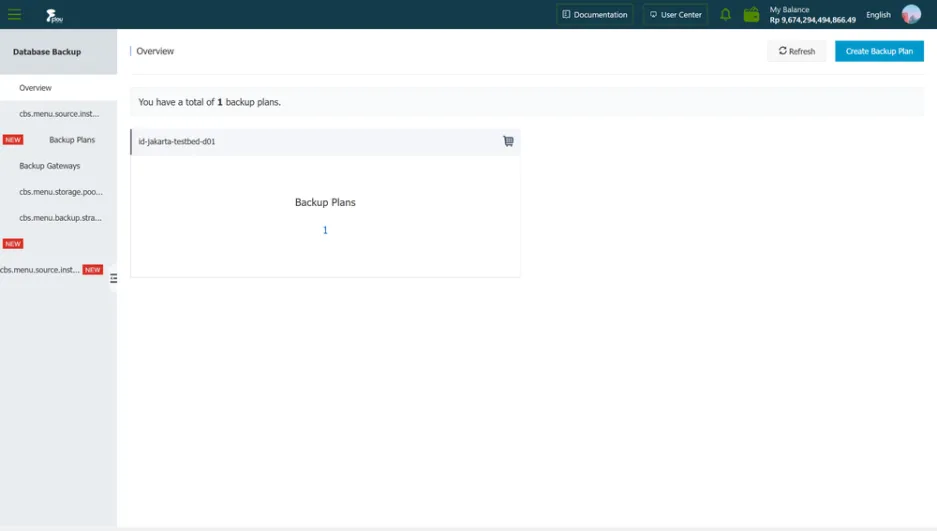 2) In the left navigation bar, click Backup Plan.
2) In the left navigation bar, click Backup Plan.
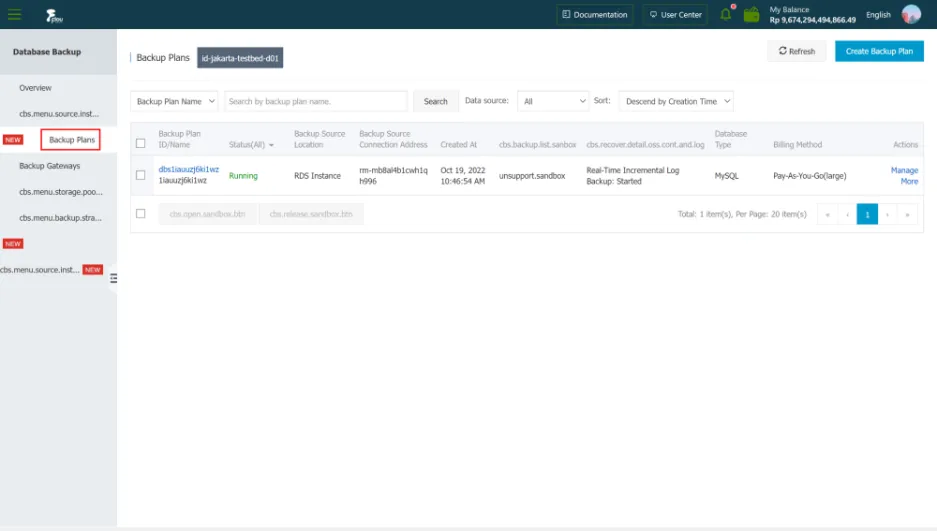 3) Find the target backup plan ID, and click the backup plan ID or Manage in the action bar.
3) Find the target backup plan ID, and click the backup plan ID or Manage in the action bar.
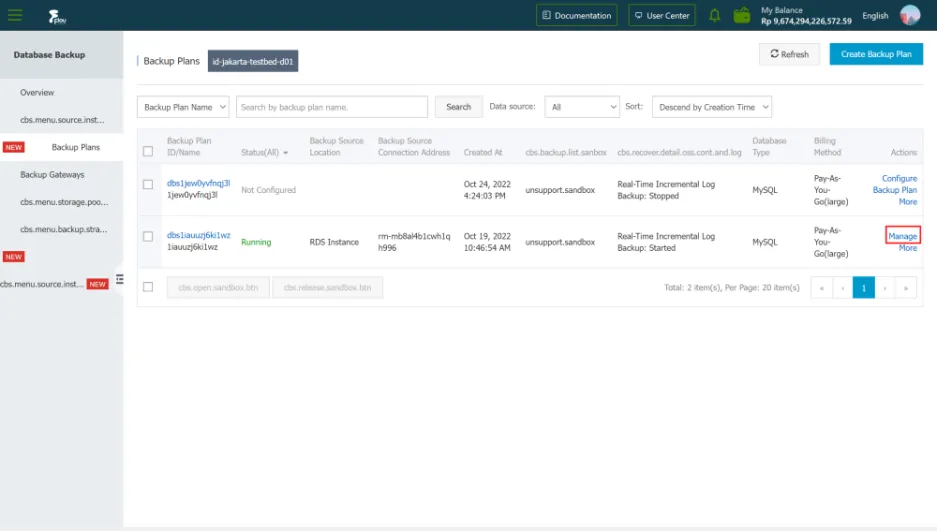 4) On the backup task configuration page, click Restore Database at the top right.
4) On the backup task configuration page, click Restore Database at the top right.
 5) On the Create Recovery Task page, configure the following information.
5) On the Create Recovery Task page, configure the following information.
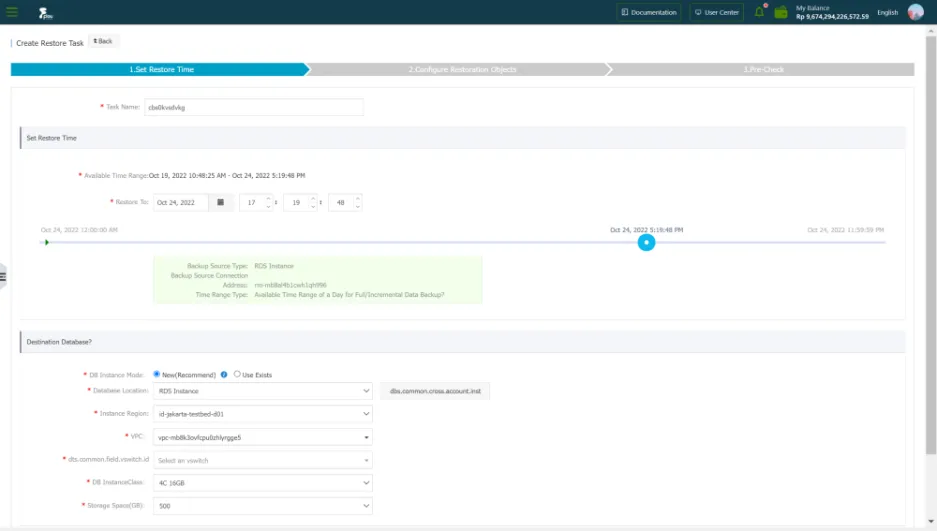 6) After the configuration is complete, click on the pre-check in the lower right corner of the page and start.
6) After the configuration is complete, click on the pre-check in the lower right corner of the page and start.